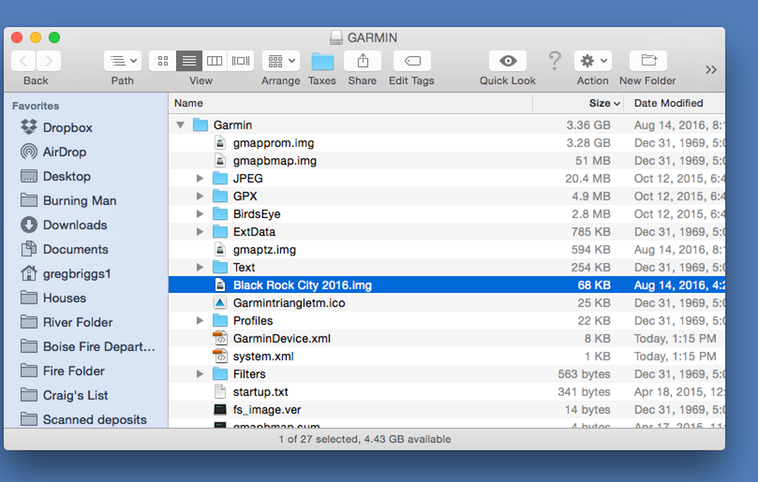As anyone who has attended Burning Man knows, once the event is underway cell phones become obsolete. There is some coverage for people arriving early, but as attendance increases the system shuts down. This can make for some tricky situations. In this age of instant communication many of us have not developed the skills needed to keep a group together when roaming around in the dark playa.
The first thought is to bring 2 way radios to talk to the others in your group. That sounds good at face value, but realistically they don't work. Channels get clogged with hundreds of users trying to do the same thing. On top of that you are likely to lose your friends at one of the many sound camps. If you think the speaker on the radio is going to get your friends attention over the tremendous bass, you are wrong. Even without these obstacles, do you really want to listen all day to a radio screeching with the chatter of hundreds of burners? I would think not.
The best solution I have found to stay in touch with your friends is the Garmin Rino GPS Radio. Here's how it works. The radio has a standard GPS built into it and knows where you are at all times. The device also has a standard FRS radio built into it for normal walkie-talkie communication. The beauty of the Rino is that the radio and GPS work together as team so that your current location can be transmitted over the radio to your friends letting them know your location.
But what if my friend does not transmit their location, then how do I find them? A great feature of the Garmin Rino is that with no action done by your friend, you can send a signal to their radio asking their radio to transmit its location. It will update their position on your GPS map and also tell you their distance and direction. The radio allows for an update every minute so finding your friend is made easy. If you are dancing at a sound camp and you lose track of your buddy, it is great to to be able to "poll" them and see they are only 30 feet away.
Another great use of the Rino is when traveling with large groups. If there are 20 of you that want to go dancing at Distrikt but not everyone is ready to leave your camp, you can simply send half the group with a radio and leave one with the people still getting dressed. When you leave camp you can double check on the GPS and see that your friend are there and then catch up with them. When you poll them, sometimes you will find that they decided half way to Distrikt that they decided to go to the Duck Pond. It is great to find that out before we trekked half way around the playa.
The radios also work great for me when I decided to head back to camp for a nap. It is wonderful to wake up and know where my friends are rather than being lost all day without them.
There are several different models of the Rino available. I use the 655t and really like it. It has the added feature of containing togegeo
Here is a quick how to guide on how to add the maps of Black Rock City onto your Garmin GPS using a Mac:
First go to William Keller’s site: http://www.wkeller.net/BRC-GPS/
He will have a link labeled:
Mac thing-a-ma-gig (this is the compressed zip file that holds the maps, click on it and it should auto download)
Find the icon in your downloads folder that looks close to this:
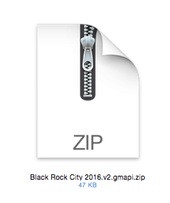
Double click on it and it will turn into this:

Now plug in your Garmin device into your computer and you will see an icon like this:

Here my instructions fall apart, I used Garmin Map Manager or something to install the gmapi file into my first unit. After that I was able to just grab the .IMG file and drag and drop it onto all my units as I plugged them in. I will update this next year when I get all the info together. The image below shows the key file you can put in the top level of any Garmin device to get the BRC map.