It Appears Southwest may have shut this script down. I will update if it starts working again.
Southwest Airlines allows you to check in up to 24 hours in advance of your flight. The earlier you check in, the better priority you have when boarding the airplane thus giving you access to better seats and more overhead space for luggage. This is also nice when you are boarding with small children and wish to sit next to them. Here is how you set up this system on your computer:
1st - Install the Firefox Browser on to your computer.
2nd - Install Greasemonkey onto your computer. Greasemonkey in a piece of software that allows processes called "scripts" to run on your computer. Scripts are basically lists of instructions for your computer to follow to create a desired result.
3rd - Install the Auto Check-in to Southwest Flights script. Click on the green install button at the top right of the script page.
4th - Open your Firefox browser window the Southwest Airlines check in online page. You will notice in the image below that there is a new box called "Set Start Time". Enter you confirmation number and your first and last name then click the Set Start Time box.
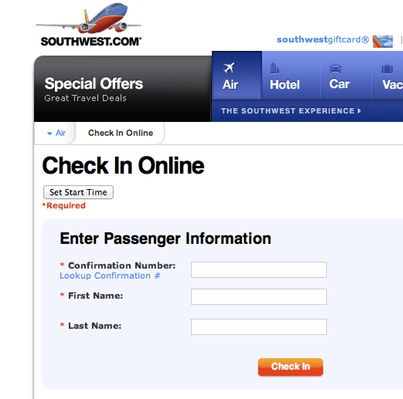
5th - You will now see the following information displayed on the left column of your browser:
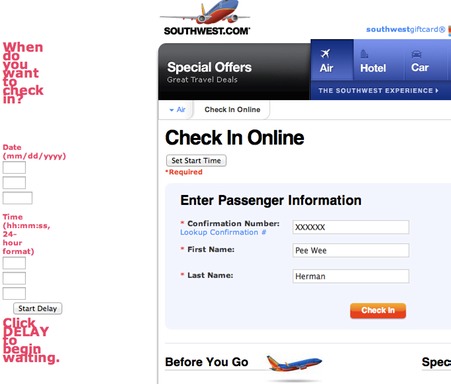
Fill in when you want the script to execute to order to check in. Follow the formatting exactly as is asks you to. When filling out the time add a few seconds in case the Southwest clock and your computer clock are slightly out of sync. So If you depart on 2/11/2013 at 4:30 PM, you would enter the following:
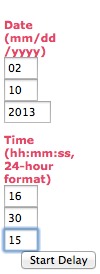
Remember, your target time is just short of a day before your departure, not the same day.
At this point you can click on "Start Delay" and you will see a countdown timer appear showing when the command will execute. You will need to leave your browser window open and have an internet connection at the time of execution. You will also need to have your confirmation number and name correct. Good luck!
FYI, I ran this script on December 5th, 2012 and it registered my family of 3 without issue. It still wouldn't hurt to double check the day before your flight to make sure everything went well. Pay special attention when dealing with time zones so you are not too early or too late.
Also, if Southwest changes the structure of their log in page the script might need to be changed. Let me know of any successes or failures.